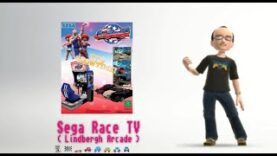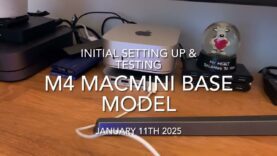Emulated: Ridge Racer 6 (Xbox360) on Xenia Canary (8-4-2025 build) – Fixed or still Broken?
Lactobacillus Prime
#xenia #ridgeracer6 #compatibility
R I D G E R A C E R 6
Ridge Racer 6, developed by Namco, was released exclusively for the Xbox 360 in 2005. It marked the series’ debut on Xbox consoles and introduced the “World Xplorer” mode, a branching-tree arrangement of races that allowed players to progress through 235 events. The game featured over 130 cars and 30 tracks, with nitrous boosting as a key gameplay mechanic. Players could refill nitrous tanks by drifting around corners, and the game introduced “Ultimate Charging,” which refilled nitrous faster after use. Ridge Racer 6 also supported online multiplayer for up to 14 players.
Ridge Racer 7, released for the PlayStation 3 in 2006, is often considered an enhanced version of Ridge Racer 6. While it retained the core gameplay mechanics, Ridge Racer 7 introduced car customization, allowing players to tweak their vehicles’ performance and appearance. It also refined the physics and added new nitrous upgrade systems. It makes for a bit of a more complex game. The single-player campaign in Ridge Racer 7 was more varied compared to Ridge Racer 6, which some players could perceive to be repetitive. It is argued that the PS3 game actually features enhanced graphics and better sound. If you own a 360 you’ll be fine with the 6th installment of the game.
Now will this game work properly in the Xenia Canary Xbox 360 emulator? Something I am always keen to check out whenever a new build hits.
X E N I A – X B O X 3 6 0 E M U L A T O R
The Xenia Xbox 360 emulator is the best and fully fledged Xbox 360 emulator out for PC. The one built into the XboxOne/Series X is probably more compatible but doesn’t exist for PC. Xenia is an open-source project that is continuously being developed and compatibility is forever going up allowing gamers to enjoy games without needing the original console. Which is a good thing as Microsoft’s promise of Xbox Consoles having access to the entire backlog of games including their own isn’t kept.
Xenia is relatively straightforward to set up compared to some other emulators. There aren’t too many settings. Getting your games to the emulator is pretty straightforward too. Install a gamedisc to USB media on the 360 and copy the contents to the PC for Xenia to use. Xenia’s performance is quite good on modern PCs, with many games running smoothly at stable frame rates.
The emulator is exclusive to Windows, limiting its accessibility for users on other operating systems. Although it is possible to get Xenia up and running with Wine.



 or
or