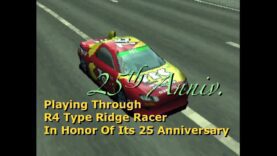The Windows XP Pinball Experience On A Classic Mac vs PC – ❌Without Quickdraw & InputSprockets ❌
Lactobacillus Prime
#MacOS #WindowsXP #Gaming
MacOS wasn’t known for it’s high end gaming capabilities. The earlier versions of MacOS weren’t very suited for gaming. With the later MacOS versions Apple introduced the ‘equivalent of the Microsoft’s DirectX accelerated gaming drivers’ in the shape of Quickdraw & Inputsprocket.
In this video I wanted to re-create the Windows XP Space Cadet Pinball experience on MacOS 9. Both operating systems were contemporaries of one another and I remember being blown away by the fact that Windows XP came with a friggin’ pinball game built in, instead of just Solitaire and Minefield. After making this video I realised I had forgot to see if the above mentioned gaming features were active on the MacOS install I was running and they weren’t. So the performance of the Pinball game on the Mac in this video is worse than it could be. So I decided to make a second video showing off the Pinball games running side by side – basically giving a similar performance. Possibly the MacOS variant even looking a bit better.
Windows 9x/XP were very solid gaming platforms whereas MacOS really wasn’t known for its gaming prowess. Windows became quit gaming capable with the introduction of WinG and Win32 subsets on Windows 3.x and DirectX on Windows 9x.
So can the Windows XP “Space Cadet” Pinball experience be created on MacOS 9? Should MacOS users not have been jealous of the built-in pinball that Windows XP came with? Well not without the Quickdraw and Inputsprockets active.
Chapters
00:00:00 – Introduction
00:00:21 – Booting into MacOS 9 without game drivers, just the Bliss wallpaper is in place
00:00:36 – Starting Space Cadet Pinball on MacOS without Quickdraw & Input Sprockets it’s laggy and low framerate 256 colour mode
00:01:51 – Setting the game to fullscreen mode even makes it slower without game acceleration‼️
00:03:03 – Increasing the colours depth, checking if there’s other apps hoggin the system
00:03:46 – Running the game at higher colour depth without game acceleration
00:04:54 – Lowering the screen resolution in high colour mode without game acceleration
00:06:17 – Booted into Windows XP now this is how it should feel! 😁😎
00:00:00 – Running Pinball on Windows XP – turned out to be unfair due to missing game acceleration on MacOS. This calls for another video. 🤔
00:10:42 – Closing the game and turning off PC.
Notes:
Windows XP was a major release of Microsoft’s Windows NT operating system. It was released to manufacturing on August 24, 2001, and later to retail on October 25, 2001.
Mac OS 9 is the ninth major release of Apple’s classic Mac OS operating system with the initial release date: October 23, 1999. It was succeeded by Mac OS X in 2001. This was the classic MacOS that ran on PowerPC CPUs.
Thanks for watching – LactobacillusPrime
Credits: Audio tracks used from the YouTube Audio Library
My Twitter:
Tweets by LactobacillusP
My Facebook:
https://www.facebook.com/LactobacillusPrimeRetroGaming
My Instagram:
https://www.instagram.com/lactobacillus_prime
NOTICE:
“Copyright Disclaimer Under Section 107 of the Copyright Act 1976, allowance is made for “fair use” for purposes such as criticism, comment, news reporting, teaching, scholarship, and research. Fair use is a use permitted by copyright statute that might otherwise be infringing. Non-profit, educational or personal use tips the balance in favor of fair use.”