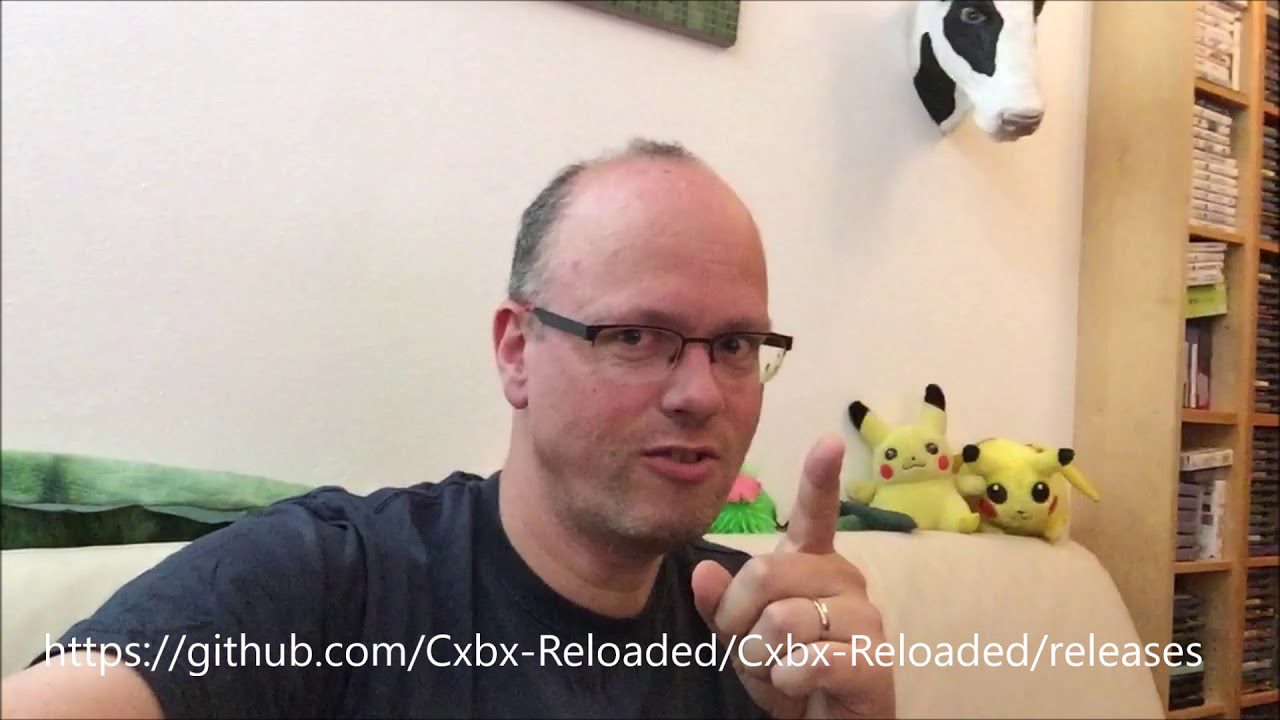Checking Out The Dreamcade Replay Console – An Overview & Demonstration (I installed my own things)
Lactobacillus Prime
#Dreamcade #Replay #Console
Mine arrived broken and I installed my own things on it – making it better than the original ever was – here’s my video on it
The Dreamcade Replay was touted as ‘the One Console to Rule Them All’ and ‘the Universal Flashback Console’ capable of playing thousands of games from a huge selection of consoles and home computer systems. But yeah like you guys say it isn’t.
I received one this summer – actually totally forgot I had actually backed it. The software on it was so buggy I couldn’t even register the unit properly, to register it it needs to dial home to their server. If that fails and you need to do it gain it can’t as there’s a limit to the amounts of time you can register the unit. Ended up wiping it and installing Windows 10 on it myself with my own emulators. Did a video on it.
So it basically is a little Windows 10 PC much like an Intel NUC, with a 2 core Intel Celeron Apollo Lake CPU J3355 running at 2.5Ghz, 4Gb of RAM and a 32Gb Flash drive. I got my system with a 2.5″ harddisk expansion bay so paid even more money than most
My system developed a software fault as the internal 32Gb drive got corrupted during the first boot and I had to resort to reinstalling Windows 10, and lost the Dreamcade Replay Frontend in the process. As the Dreamcade came with an activated Windows 10 Home, reinstalling Windows 10 Home from a bootable USB stick resulted in a Working activated Windows 10 on the system. So that’s the one good thing that comes from it. An activated Windows 10 Home NUC like system. I did have to install Windows to the extra SSD I installed in my expansion harddrive bay as the system refused to boot from the internal flash memory and/or wouldn’t install Windows to it.
As I didn’t have any of the front-end emulator software on the system I had to install my own selection of front-end emulators. I opted for:
– RetroArch – nice clean fast frontend
– Launchbox / BigBox – especially the latter works well, but loads dreadfully slow when launching it.
– Running Emulators without a front-end
This video video I did shows me giving an overview of the system and demonstrating the various systems it is capable of emulating quite well. I must say that what it does it does well despite it only having 2 cores end 4Gb of memory. I must say I am glad I configured mine myself and got rid of the software that was one it as I managed to get Wii (Geometry Wars Galaxies) and Gamecube (Burnout) games running on it pretty much full speed. In that regard I am quite happy with it. This certainly was NOT what it was intended to be and the software that came on it was faulty for me and from what I gather online too slow and buggy for others that did get it to work. This wasn’t the turn key and go console that was advertised.
NOTICE: FAIR USE, the video is for informational purposes
“Copyright Disclaimer Under Section 107 of the Copyright Act 1976, allowance is made for “fair use” for purposes such as criticism, comment, news reporting, teaching, scholarship, and research. Fair use is a use permitted by copyright statute that might otherwise be infringing. Non-profit, educational or personal use tips the balance in favor of fair use.”
Links:
https://www.copyright.gov/fls/fl102.html
Youtube Video game and software content
https://support.google.com/youtube/answer/138161?hl=en