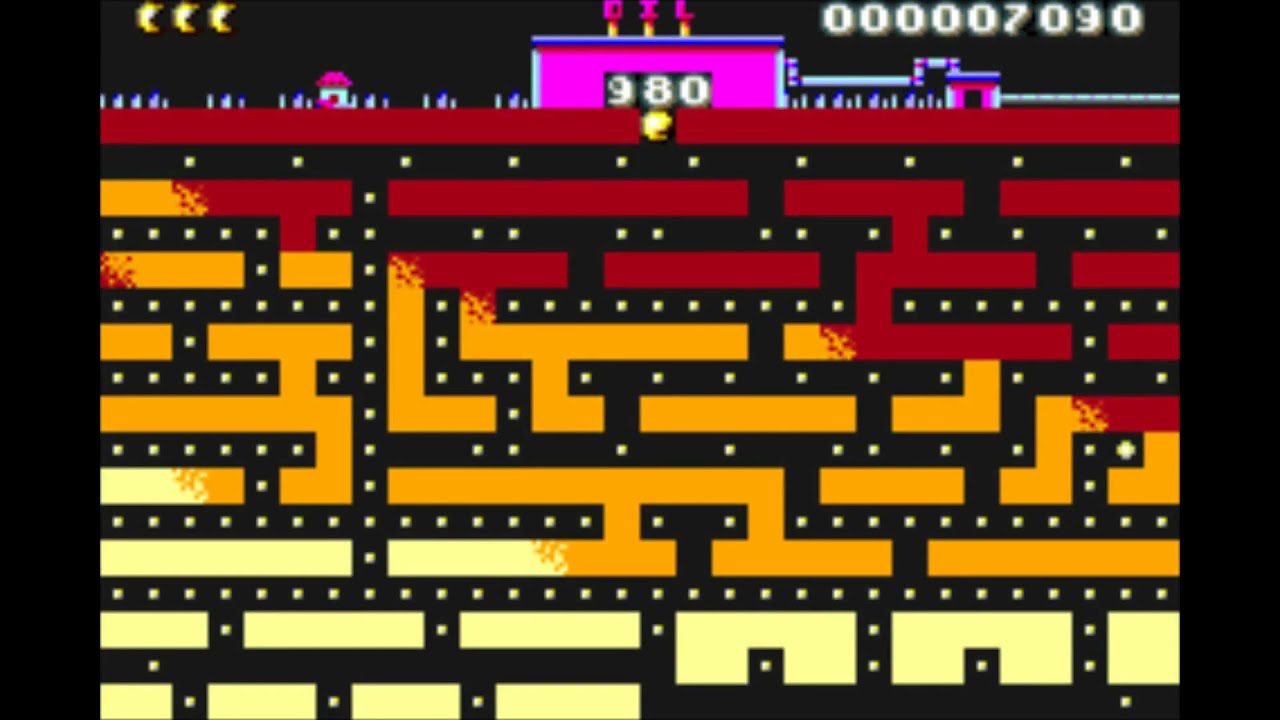Installing Batocera Linux RetroPie / Recallbox On A PC (booting from internal HD!)
Lactobacillus Prime
#Batocera #Linux #Emulation
Batocera Linux RetroPie is a multi platform RetroPie distro that includes KODI!
It works on all raspberry Pi systems ranging from the 0 to the 3 – as of 28-11-2017 – but also ODroid systems and 32/64 PC systems.
Downloading and flashing the image to an SD card is the way to go for Raspberry Pi and Odroid systems. Flashing it to a USB drive and boot from there is recommended for PCs. But when you flash the RetroPie Batocera to a USB key it will only boot from the USB key and not from the internal HD. If you want to boot it from the internal HD that’s possible to by flashing the image to the harddrive – it’s best done with a second computer and taking out the harddrive and putting it into a USB caddy and flash it as if it was a USB key. The Batocera image is only about 1Gb and after flashing to a medium (SD card, USB Key OR internal Harddrive) it will expand the file system automatically and you’ll be able to use the entire USB key/SD card or internal harddrive for storing games.
HOW TO INSTALL & BOOT FROM INTERNAL HD?
1. Put the batocera image on an empty drive with winimage32 or a comparable tool. This will put a bootable partition on the drive.
2. Put the drive in the PC and boot from it. The unused portion of the drive will be recognized and used as a share drive that is capable of storing the games.
3. Putting games on it works by using the samba or ftp share that is turned on by default.
4. Plug in a usb controller, blue tooth can work too, and you’re golden once it is all configured.
https://batocera-linux.xorhub.com/
My Behind the scenes and extras Facebook Page:
https://www.facebook.com/LactobacillusPrimeRetroGaming