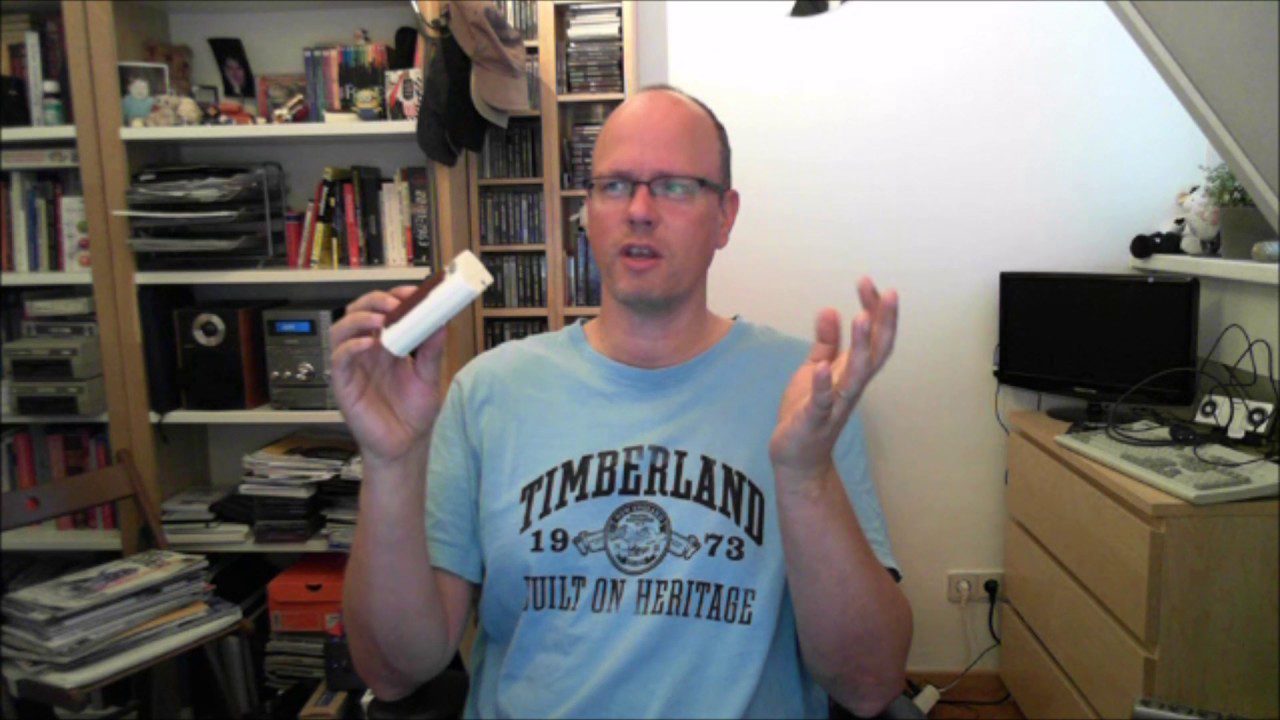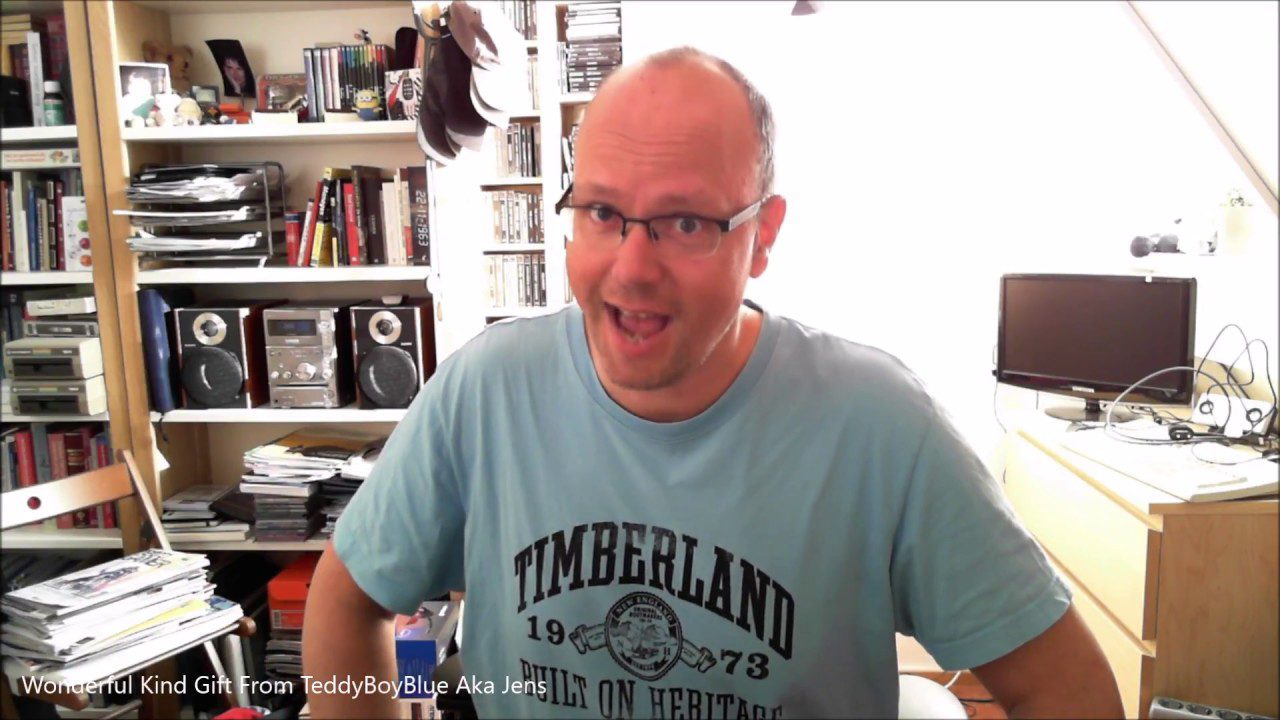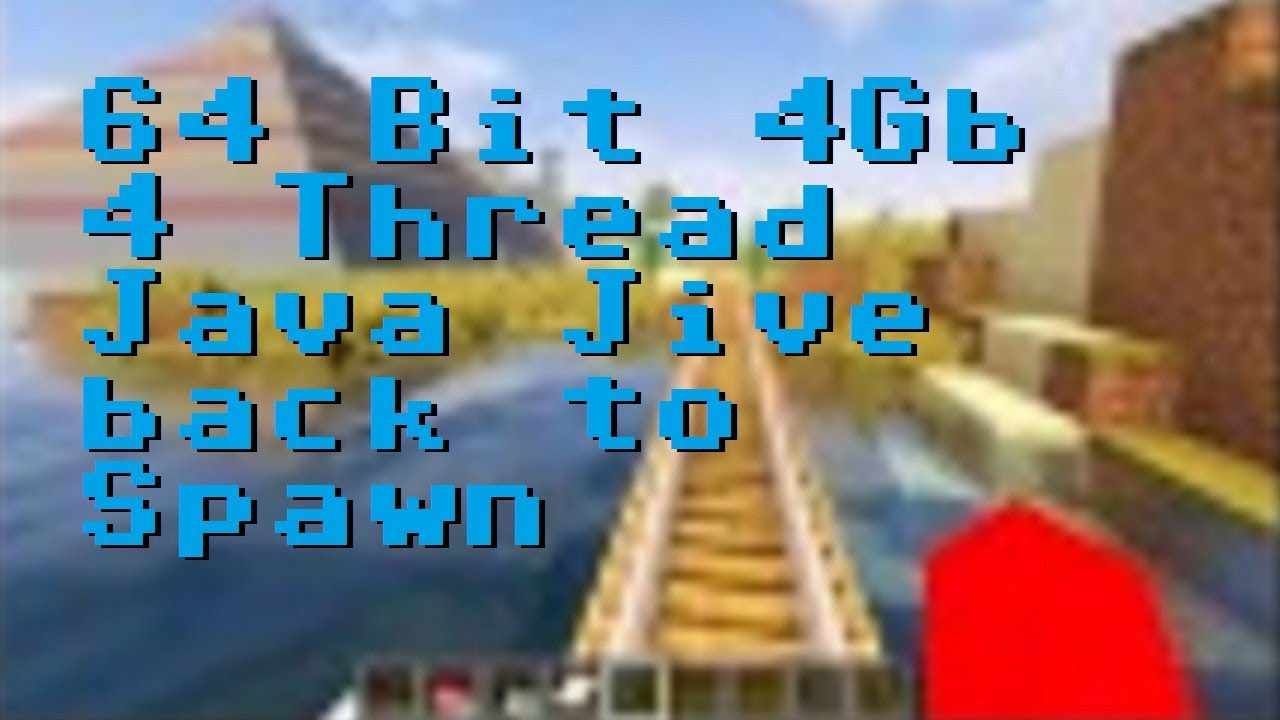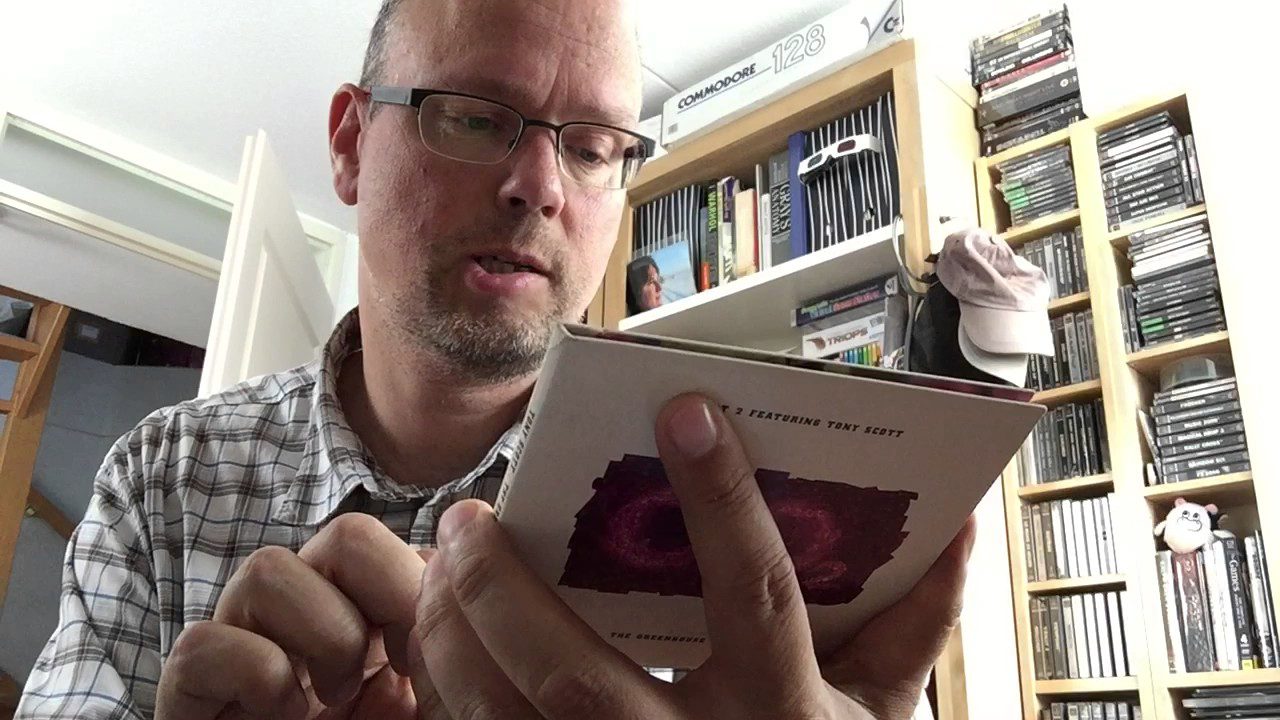Minecraft Revisited – The 64Bit 4Gb 4Thread Java Jive Back To Spawn (1080p)
Lactobacillus Prime
After showing the Map of the World in the Minecraft video before this one. I start out at the house we left of in the last shader video and I check out the shader settings and use the java environment parameters that MSKinght5 is using. I do use the WIndows Launcher with a built-in java 64bit environment. By using tips from BrianJ1962 and MSKnight5 I am able to get the shaders running much more smoothly at a much higher framerate on my 950GTX graphics card on an older core i5!
I move to a random spot on the map and try to find out where I end up (not using the map) and try to navigate my way back to spawn waffling in the mean time.
Michelles’ environment commands for 4 threads, 4Gb or RAM used etc:
-Xmx4G -XX:+UseConcMarkSweepGC -XX:+CMSIncrementalMode -XX:-UseAdaptiveSizePolicy -Xmn256M -XX:ParallelGCThreads=4
My server is ran by Andy Cooper aka SynthMonkey aka ZombieAndy1979, you can find his YouTube channel over here:
https://www.youtube.com/channel/UC8KcVCjiwoP56d55F1zzqWw
Dynmap is a nice plug in that you can use to have a real live up to date dynamic map of your minecraft server. More information found here:
http://www.minecraftforum.net/forums/mapping-and-modding/minecraft-mods/1286593-dynmap-dynamic-web-based-maps-for-minecraft.
SHOUTOUT TO SYNTHMONKEY, MSKNIGHT5 and BRIANJ1962!
This dynmap-video was inspired my Michelle Knight and BrianJ experimenting with Optifine and Shaders in their Minecraft videos.
Michelle has a series called Steve Crusoe – as the main default character in Minecraft is called Steve and she’s surviving on her own. Quite worth watching as she’s heavily into the tech involved with Minecraft. The minecraft playlist can be found here:
BrianJ1962 has a new series called Shadercraft – in which he will be checking out Michelle’s single player world – re-inhabiting / re-experiencing it. This little description hardly covers the depth and humor at which Brian makes his videos. The playlist can be found here:
Both Michelle and Brian have a wide interest in all things on this planet and beyond and watching their other videos is highly recommended.
To run the shaders I use the Forge Minecraft port to allow the use of MODS. Optifine is a MOD that allows you to use Shaderpacks
– Forge
– Optifine
– Shaderpacks
NOTICE: FAIR USE, the video is for informational purposes
“Copyright Disclaimer Under Section 107 of the Copyright Act 1976, allowance is made for “fair use” for purposes such as criticism, comment, news reporting, teaching, scholarship, and research. Fair use is a use permitted by copyright statute that might otherwise be infringing. Non-profit, educational or personal use tips the balance in favor of fair use.”
Links:
https://www.copyright.gov/fls/fl102.html
Youtube Video game and software content
https://support.google.com/youtube/answer/138161?hl=en