Windows 8 – issues resolved?
Lactobacillus Prime
Windows 8 you either hate or love it, it’s hard to somehow be in between. I’ve discovered it works great on a media center PC as well as a tablet but it just won’t work well on a desktop PC or a Laptop/Notebook where you are using various programs in a multi tasking environment. On a productive system the Metro (I somehow keep calling it Metroid in the video 😛 ) interface keeps getting in the way.
The sheer fact that Metro isn’t a complete GUI with a lot of essential features missing just makes it an incomplete experience. If the Metro GUI had been complete it would have made big difference.
The Windows 8 OS has some benefits over Windows7 and its predecessors as file operations are quicker, USB peripheral recognition is quicker and boot up/shut down times – even on regular old fashioned hard drives – is a lot quicker. I prefer that over Vista and Windows 7 as those OS’es really can go into GURU meditation where the responsiveness to the user is halted and you have no idea what the heck is going on.
A freeware program called the Classic Shell takes away a lot of the Metro-issues I had with Windows 8 and I show it here.
Mind you this was shot on my cell-phone/mobile so the quality is a little shakey and it lacks any of the higher production values I am experimenting with at the moment 😛
The software mentioned in this video can be found here:
http://www.classicshell.net
Oh and I also bought a great deal on Steam, all the Sega games for about 35 euros or something like that. Alone for Sega racing it was worth getting that even if I loathe downloadable games. Hey I have a right to be inconsistent! It’s the human condition 😛
Sadly that deal is not available any longer on Steam. Just got it in the nick of time, when there were about two hours left on it. Thanks MrCustard!







![PolaPackage – a package from Polaventris [address cleaned MOOH edition]](https://b1734514.smushcdn.com/1734514/wp-content/uploads/2017/07/polapackage-a-package-from-polaventris-address-cleaned-mooh-edition-youtube-thumbnail-277x156.jpg?lossy=1&strip=1&webp=1)

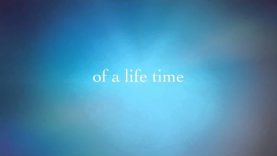
![Lacto’s pick-ups – Bioshock Infinite – Xbox 360 – 26-3-2013 [no spoilers]](https://b1734514.smushcdn.com/1734514/wp-content/uploads/2017/07/lactos-pick-ups-bioshock-infinite-xbox-360-26-3-2013-no-spoilers-youtube-thumbnail-277x156.jpg?lossy=1&strip=1&webp=1)

![PolaPackage – a package from Polaventris [address cleaned MOOH edition]](https://b1734514.smushcdn.com/1734514/wp-content/uploads/2017/07/polapackage-a-package-from-polaventris-address-cleaned-mooh-edition-youtube-thumbnail-100x75.jpg?lossy=1&strip=1&webp=1)